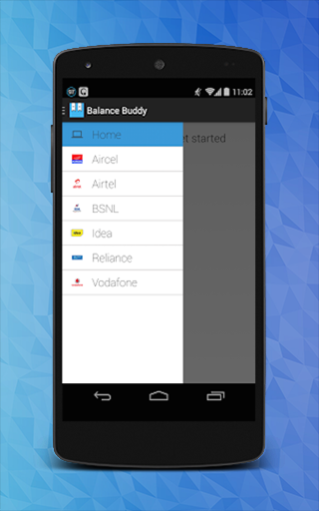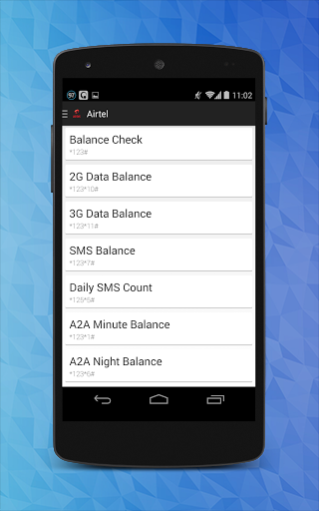Balance Buddy 1.1
Free Version
Publisher Description
Most simplest and straight forward way to check your mobile balance.
Q. I brought a new SIM, i don't know how to check my balance
A. Don't worry, find you'r operator in the app, it takes care of the rest.
Q. My operator changes codes often, i just cant have it!
A. App is just for you, no need of remembering those codes anymore, let us take care of it.
Q. Some hidden codes?
A. Oh yeah, we are just like you, we will scour, hunt for all secret, hidden, unknown codes and deliver right on you'r device :)
Q. Any charges?
A. Nopes! we like to 'Keep It Simple Silly'.
Q. Any Risk?
A. Ah! absolutely not, unless you run a code that the operator charges for, but usually you need to confirm before that happens, so no need to worry.
Q. What about operators. i am on lot of networks
A. Good, we are covering lot of operators, we will be adding many more soon
Its a simple, quick, easy, fast, effective, direct way to find
USSD codes, operator codes, balance codes, check other balances, mobile balance, SMS balance, MMS balance, voice balance, Talk time balance, data balance, 2g balance, 3g balance, 4g balance, edge balance, GPRS balance, validity, package validity.
Covering operators like Aircel, Airtel, BSNL, Idea, Relaince, vodafone etc
NOTE: Please use the new application from https://play.google.com/store/apps/details?id=com.godhc.balancebuddy
About Balance Buddy
Balance Buddy is a free app for Android published in the PIMS & Calendars list of apps, part of Business.
The company that develops Balance Buddy is GODHC. The latest version released by its developer is 1.1. This app was rated by 1 users of our site and has an average rating of 3.0.
To install Balance Buddy on your Android device, just click the green Continue To App button above to start the installation process. The app is listed on our website since 2014-10-03 and was downloaded 49 times. We have already checked if the download link is safe, however for your own protection we recommend that you scan the downloaded app with your antivirus. Your antivirus may detect the Balance Buddy as malware as malware if the download link to com.godhc.ussdbuddy is broken.
How to install Balance Buddy on your Android device:
- Click on the Continue To App button on our website. This will redirect you to Google Play.
- Once the Balance Buddy is shown in the Google Play listing of your Android device, you can start its download and installation. Tap on the Install button located below the search bar and to the right of the app icon.
- A pop-up window with the permissions required by Balance Buddy will be shown. Click on Accept to continue the process.
- Balance Buddy will be downloaded onto your device, displaying a progress. Once the download completes, the installation will start and you'll get a notification after the installation is finished.